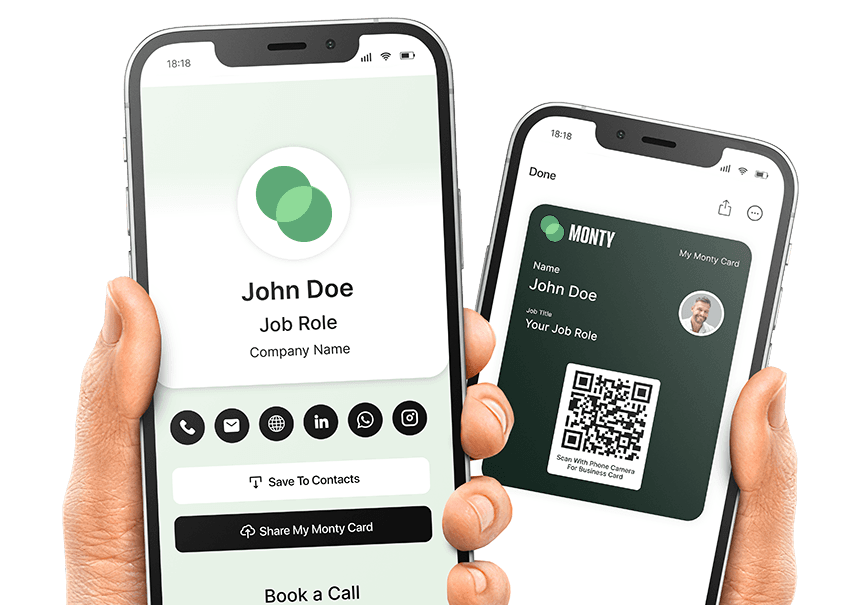We’re here to help. Explore our FAQ section to find answers to all your questions about using My Monty Card and its many features.
My Monty Card is a digital business card that stores all your contact details in a smartphone wallet, making it easy to share and update your information.
My Monty Card allows you to create a digital profile that can be shared via QR code or link, enabling easy networking and contact management.
Yes, My Monty Card works seamlessly with both iPhone and Android devices, integrating directly into your smartphone wallet.
You can sign up for My Monty Card by visiting our website and completing the quick registration process, which takes less than 30 seconds.
Yes, you can create a My Monty Card account for free, with access to most of the features. Upgrading unlocks additional premium options.
Absolutely! My Monty Card is versatile and can be used for both personal and professional networking.
While you need an internet connection to update your Monty Card, the saved information on your smartphone wallet can be accessed and shared offline.
If you experience any issues, our support team is available to assist you. You can also troubleshoot common issues using our help guide.
Yes, you can include links to multimedia such as videos or galleries within your Monty Card, enhancing your profile’s appeal.
My Monty Card makes networking more efficient by keeping your information accessible, easily shareable, and up-to-date, which helps you build stronger connections and grow your business.
You can easily update your contact details through the Monty dashboard, ensuring that your profile always reflects your most current information.
The ‘Connect Back With Me’ feature allows you to request and collect contact details from anyone who scans your Monty Card, saving them directly to your CRM.
Yes, you can add as many employees as you need, providing each with a personalized Monty Card for networking.
My Monty Card generates a unique QR code that you can share with others, allowing them to instantly access your profile and contact details.
The Monty CRM is a contact management tool that helps you organize, track, and optimize your professional relationships, all within one platform.
The Gallery Display feature allows you to showcase your work or portfolio directly on your Monty Card, making it easy for others to view your achievements.
Yes, My Monty Card can sync with your existing calendar, making appointment scheduling and management seamless.
When someone scans your Monty Card, they can fill out a form with their details, which are then automatically saved in your CRM for easy follow-up.
The free version provides essential features, while the premium version offers advanced tools such as expanded CRM capabilities, detailed analytics, and custom branding.
Yes, you can customize the appearance of your QR code to align with your branding or personal style, making it more unique and memorable.
My Monty Card allows others to book appointments directly through your profile, which syncs with your calendar for efficient time management.
Yes, detailed analytics are available in the dashboard, allowing you to track scans and see how your Monty Card is performing.
Yes, you can set up automated follow-ups through the CRM, ensuring timely communication with new contacts.
My Monty Card’s webhook integrations allow you to connect with various CRM systems, ensuring a seamless flow of information.
Yes, you can create different profiles under the same account, allowing you to tailor your networking approach for different audiences or contexts.
My Monty Card offers webhook integrations, allowing you to connect with various apps and automate your workflows for a more streamlined experience.
My Monty Card is designed to integrate directly into your smartphone wallet, so while there isn’t a separate mobile app, it’s easily accessible on your mobile device.
Yes, you can customize the appearance of your Monty Card, including adding logos, colors, and personalized information to match your brand.
The email signature generator automatically creates a professional signature for you, complete with your latest contact details and a QR code linking to your Monty Card.
If you lose your phone, you can easily recover your Monty Card by logging into your account from another device and re-adding it to your new smartphone wallet.
My Monty Card uses encryption and other security measures to ensure that your personal information and contact details are kept safe and secure.
Yes, you can transfer your Monty Card to a new phone by logging into your email account and adding the card to your new device’s wallet.
If you wish to cancel your account, you can do so through the Monty dashboard. Your data will be securely deleted, and you can rejoin at any time.
You can upgrade your My Monty Card account by logging into the dashboard and selecting the upgrade option, which unlocks additional features and benefits.
My Monty Card accepts various payment methods, including major credit cards and digital payment platforms, for account upgrades and premium features.